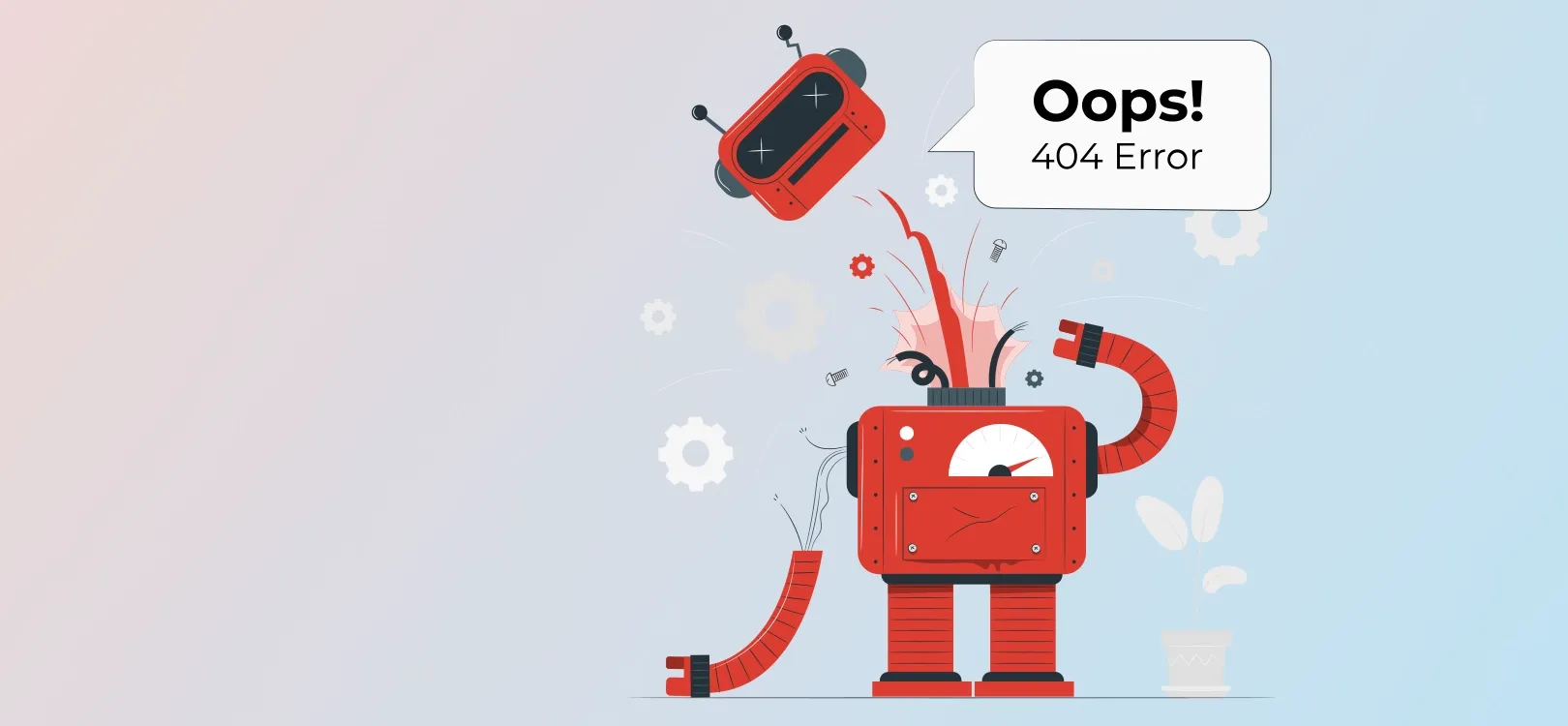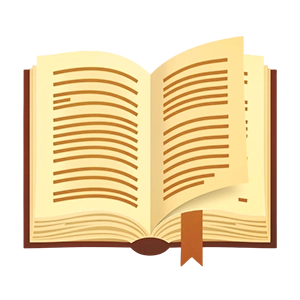Blog
未读Markdown 是一种轻量级的标记语言,允许人们使用易读易写的纯文本格式编写文档,然后转换成有效的 XHTML(或者 HTML)文档。
标题 (Headers)使用 # 号来表示标题,# 的数量表示标题的级别。一级标题使用一个 #,二级标题使用两个 #,以此类推,最多支持六级标题。
Markdown
123456# 这是一级标题## 这是二级标题### 这是三级标题#### 这是四级标题##### 这是五级标题###### 这是六级标题
段落和换行 (Paragraphs and Line Breaks)段落是由一个或多个连续的文本行组成,它们之间由一个或多个空行分隔。
如果需要强制换行(创建一个 <br> 标签),可以在一行的末尾输入两个或多个空格,然后按回车键。
强调 (Emphasis)
加粗 (Bold): 使用两个星号 ** 或两个下划线 __ 包裹文本。
Markdown
12**这是加粗的文字**__这也是加粗的文字__
斜体 (Italic): 使用一个星号 * 或一个下划线 _ 包裹文本。
Markdown
12*这是倾斜的文字*_ ...
总结一下 ComfyUI 中常见的名词,特别是与文生图(Text-to-Image)工作流相关的术语和概念。这些名词是理解和操作 ComfyUI 的基础,涵盖节点、模型、参数等方面。
节点相关名词Node (节点):ComfyUI 的基本构建单元,每个节点代表一个功能(例如加载模型、编码文本、采样等)。用户通过连接节点构建工作流。Workflow (工作流):由多个节点连接组成的一个完整流程,例如从文本生成图像的工作流。Input (输入):节点接收的数据,例如提示词、模型文件等。Output (输出):节点生成的结果,例如编码后的条件、生成的图像等。
模型相关名词Checkpoint (检查点):预训练的 Stable Diffusion 模型文件(.ckpt 或 .safetensors 格式),包含模型权重,例如 SD1.5、SDXL 等。CLIP:用于处理文本的模型模块,将提示词编码为模型可理解的条件。VAE (变分自编码器):用于将潜在图像(Latent Image)编码或解码为实际图像的模块。LoRA (Low-Rank Adaptation):一种轻量级微调模型,用于在 ...
ComfyUI 中 文生图(Text-to-Image)**工作流中常用的节点,帮助你快速理解其核心功能。这些节点是构建文生图流程的基础,通过连接它们可以完成从文本提示到生成图像的过程。
Load Checkpoint (加载模型)
作用:加载 Stable Diffusion 模型(例如 SD1.5、SDXL 等)。
输入:
ckpt_name:选择模型文件(.ckpt 或 .safetensors 格式)。
输出:
MODEL:模型对象。
CLIP:用于处理文本的 CLIP 模型。
VAE:变分自编码器,用于解码生成的图像。
用途:这是文生图的起点,加载预训练模型以供后续节点使用。
CLIP Text Encode (Prompt) (文本编码)
作用:将文本提示词(Prompt)编码为模型可理解的格式。
输入:
text:输入提示词,例如“a cute cat in a sunny garden”。
clip:从 Load Checkpoint 节点输出的 CLIP 模型。
输出:
CONDITIONING:编码后的提示词条件。
用途: ...
ComfyUI 是一个基于节点的开源图形用户界面(GUI),主要用于 Stable Diffusion 工作流,允许用户通过连接不同的节点来设计和执行高级图像生成管道。每个节点代表一个功能,例如加载模型、输入提示词、指定采样器等,用户可以通过拖拽和连接节点来创建自定义的工作流,非常适合需要高度自定义和控制的图像生成任务。
关键特点:节点式界面:通过节点和流程图的方式构建工作流,无需编程即可实现复杂的图像生成任务。灵活性:支持多种 Stable Diffusion 模型(如 SD1.x、SD2.x、SDXL、Flux 等),并兼容 ControlNet、LoRA 等高级功能。跨平台:支持 Windows、macOS 和 Linux 系统,可在本地运行,也可以通过云端服务运行。社区支持:ComfyUI 是开源项目(GitHub 上有 58.6k 星,截至 2024 年 11 月),社区活跃,提供了许多自定义节点和教程。
适用场景:ComfyUI 适合需要深度定制的用户,例如:文本生成图像(text-to-image)⛷️图像编辑(如 inpainting、outpainting)✍️视频生 ...
前言
AI发展迅速,都说我们目前正身处于AI时代🌏人工智能(AI)技术正以前所未有的速度改变着我们的生活和工作方式🙇♂️本地部署模型呢,可以一定程度保证我们数据隐私和安全🙅♂️还可以摆脱网络限制,提高数据处理的速度💫结合我们自己的设备性能可以选择不同参数的模型,比较灵活👍
开始部署之前首先需要说明,由于本地硬件设备性能存在局限🤦♀️,我们大部分用户可能只能部署简单4b或8b模型,这些模型的实际表现或许达不到部分用户的预期,对于设备条件不够高的用户不妨直接选择现成的云端服务也是不错的选择,不必执着于本地部署。🦄
快速开始首先下载LM Studio,打开LM Studio的官网点我,目前支持Win、Linux和Mac的M系列,英特尔系列的话了解下Ollama进行部署吧。安装步骤一直点下一步即可,默认英文,可以点右下角小齿轮,在语言选项内选择“简体中文”
模型下载由于huggingface.co在国内没办法直接访问,直接在LMStudio下载模型,大概率会遇到这种情况:Model details error:fetchf ailed可以前往huggingface.co的 ...
玩pt也好久了,经常看到好多词汇和标签,根据网络资料对一些名词做个梳理总结,学到了很多有趣的词汇,pt圈还挺有意思的🥳
贴吧篇
名 称
释 义
PT吧
一个交流PT的社区,具有公开性
八桂
即 吧规
谐音梗无处不在啊
八级求邀
指在本吧达到8级才能开贴邀请(回帖无限制)
很久都没玩过贴吧了······
绑定
以前是帮忙顶帖的意思,现在常用于水贴
以前水贴我还有专门的小尾巴
不可说
因为PT吧具有公开性,一些PT站点不愿在公开场合被提及,故吧友将其称为不可说
不可说不可说
大佬
吧友之间互相的称呼,没有任何意思
都是大佬
吴昊
没有账号的意思,常和绑定连用
邀请篇
名 称
释 义
船票
岛(一个站点)的邀请
药
通“邀”,邀请,💊
求邀
希望得到邀请
论坛经常有个人邀请和官方邀请
官窑
官方开始的邀请,一般在PT站内的邀请去参加能找到
后宫
你的所有下家组成的后宫
砍树
树根和树枝其中一人违规而ban掉整颗邀请树的账号
看过到这个,违规后果很严重
连坐
一个人受到处罚,他的上家或下家受到 ...
Blog
未读简单回顾下博客评论系统的设置看了好多博客都在使用Twikko评论系统😼外观简洁大方,输入QQ号还可以自动识别昵称,挺方便的。
部署过程参考官网快速上手,还有视频教程🏂(虽然是2021年录制的,不过也有一定的参考价值,不算过时)
数据库支持首先评论需要一个地方来托管数据,这里使用MongoDB Atlas,免费账户可以永久使用500MB的空间,足够储存Twikoo评论使用。打开链接根据提示输入相关信息注册账号创建数据库-设置数据库的用户名和密码-添加网络白名单0.0.0.0 (允许所有ip地址的连接)
云函数部署有了hexo部署的前车之鉴,评论系统自然也要选择vercel,毕竟免费嘛🥳在指导文档里面点击一键部署 按钮,进入Settings - Environment Variables,添加环境变量MONGODB_URI ,值为前面记录的数据库连接字符串。进入 Settings - Deployment Protection,设置 Vercel Authentication 为 Disabled,并 Save进入 Deployments , 然后在任意一项后面点击更多(三个点) ...
前言因为我是比较笨拙的,学东西的时候经常需要很详细的笔记,比如我自己写博客就喜欢插入很多图片,初衷也是为了记录自己的部署、执行过程,以免过了一段时间把当初学的方法全都消耗到了肚子里,配图的话就离不开图床了,免费图床了解过后都不尽如意综合体验下来还是决定来部署一个自己的图床(lsky-pro)
下载镜像首先在docker仓库搜索halcyonazure/lsky-pro-docker ,选择第一个下载
兰空图床-新版2.0第三方维护的Docker镜像,当前为开源版最新源码构建
部署安装双击本地镜像开始安装,简单配置路径映射、修改网络模式并修改下端口即可,参考下图
开始使用输入本地ip+端口打开应用(因为在环境里面修改了WEB_PORT,默认端口是18089),初次打开会有:环境监测-选择数据库-配置管理员密码三步操作。环境监测直接点下一步,数据库类型选择SQlite 3.8.8+ 数据库名称和路径留空。管理员账号邮箱和密码直接填自己常用的即可,然后点立即安装。程序安装完成以后重新输入本地ip+端口即可打开应用。
进一步配置打开以后直接点右上角登陆,输入管理员账号密码就可以进入后台 ...
问题描述Hexo部署到GitHub并托管到vercel以后,上传到仓库的文章不能及时更新。
解决方法(主要来自于ai的帮助)你的 Hexo 网站已经成功部署到 GitHub Pages。如果网站没有正确更新,可能是缓存问题或 GitHub Pages 的更新延迟。你可以尝试清除浏览器缓存后再次访问,或者等待几分钟后刷新页面。
那为什么vercel没有同步更新数据呢?根据你的问题和搜索结果,Vercel 没有同步更新数据可能有以下几种原因及解决方法:
Vercel 项目未正确关联 GitHub 仓库如果 Vercel 项目没有正确关联到 GitHub 仓库,或者关联的仓库信息有误,可能会导致无法自动同步更新。
解决方法:登录到 Vercel 控制台,进入项目设置。检查项目的 Git 部分是否正确关联到你的 GitHub 仓库。如果关联错误,点击“Reconnect”重新连接 GitHub 仓库[^1^]。
GitHub 仓库的上游同步未启用如果 GitHub 仓库的上游同步未启用,即使你在本地更新了代码,Vercel 也无法获取到最新的代码。
解决方法:在 GitHub 上,进 ...